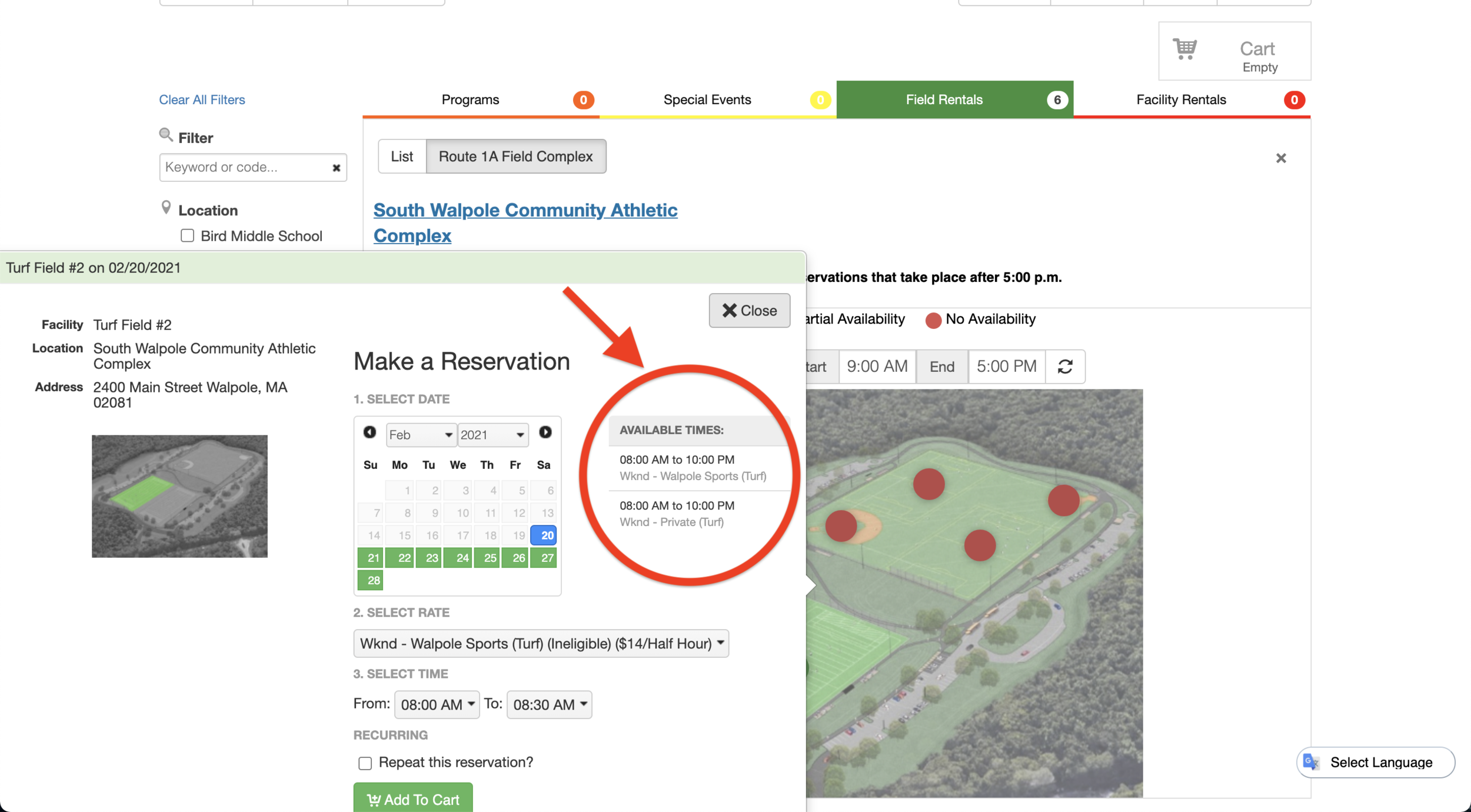HOW TO VIEW FIELD AVAILABILITY
These steps are to view availability
based on current reservations.
Step 1
Click here to visit our registration website.
Step 2
Click on “Field Rentals“ at the top of the screen.
Step 3
Choose your desired location on the lefthand-side.
Step 4
Change the view from “List” to an overhead map.
Click on the colored dot of the facility you’d like. Availability is as follows: Green - Full; Orange - Partial; Red - None
Step 5
The available times are listed on the righthand-side